While you are traveling, you can select to display all items (all locations and activities) for your trip or display only locations and activities that match your current date. All items matching the current date will have a yellow highlight indicator, regardless of showing all items or only current date items.
|
Main Trip Display - All Trips |
Selected Trip |
|
After logging in, you will see a list of your trips and tracked trips. |
You can toggle between displaying items for all dates or only the current date. |
 |
Select trip and show only current date items |
|
 |
Select trip and show items for all dates (You may also select the trip photo) |
|
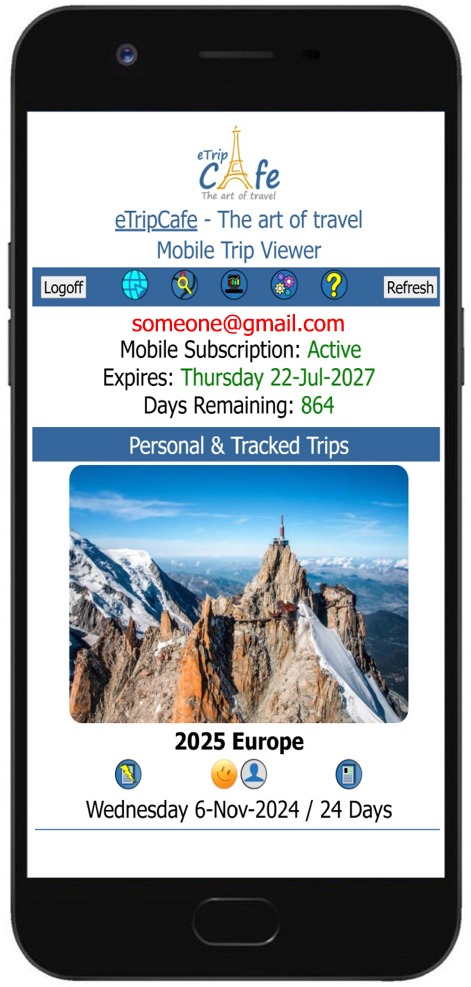 |
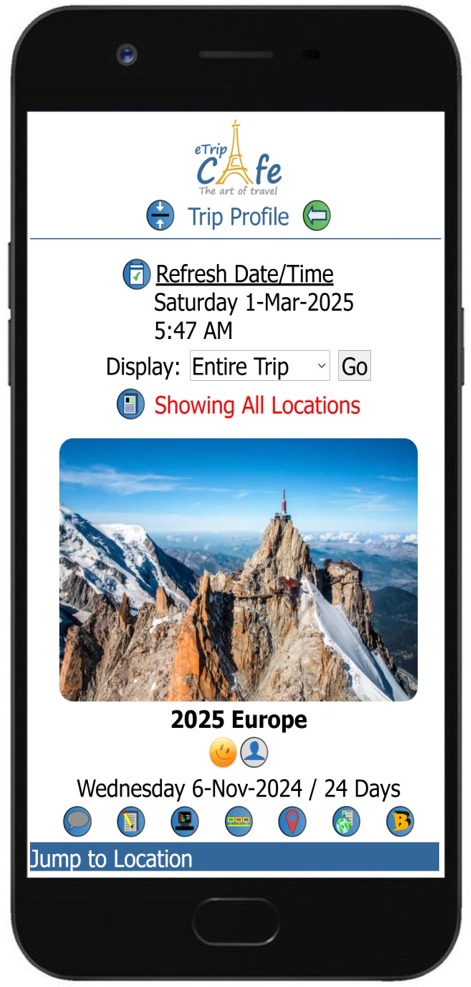 |
|
Device date/time sync with current location date/time |
 |
|
|
Show only current date items |
 |
|
| Show items for all dates |
 |
|
After a trip has been selected, scroll down to view all the locations. Locations matching the current date will be displayed with the yellow highlight color.
|
Locations |
Activities |
|
Current Date locations are highlighted in yellow. |
Current Date activities are shwon with the yellow highlight indicator. |
 |
 |
|