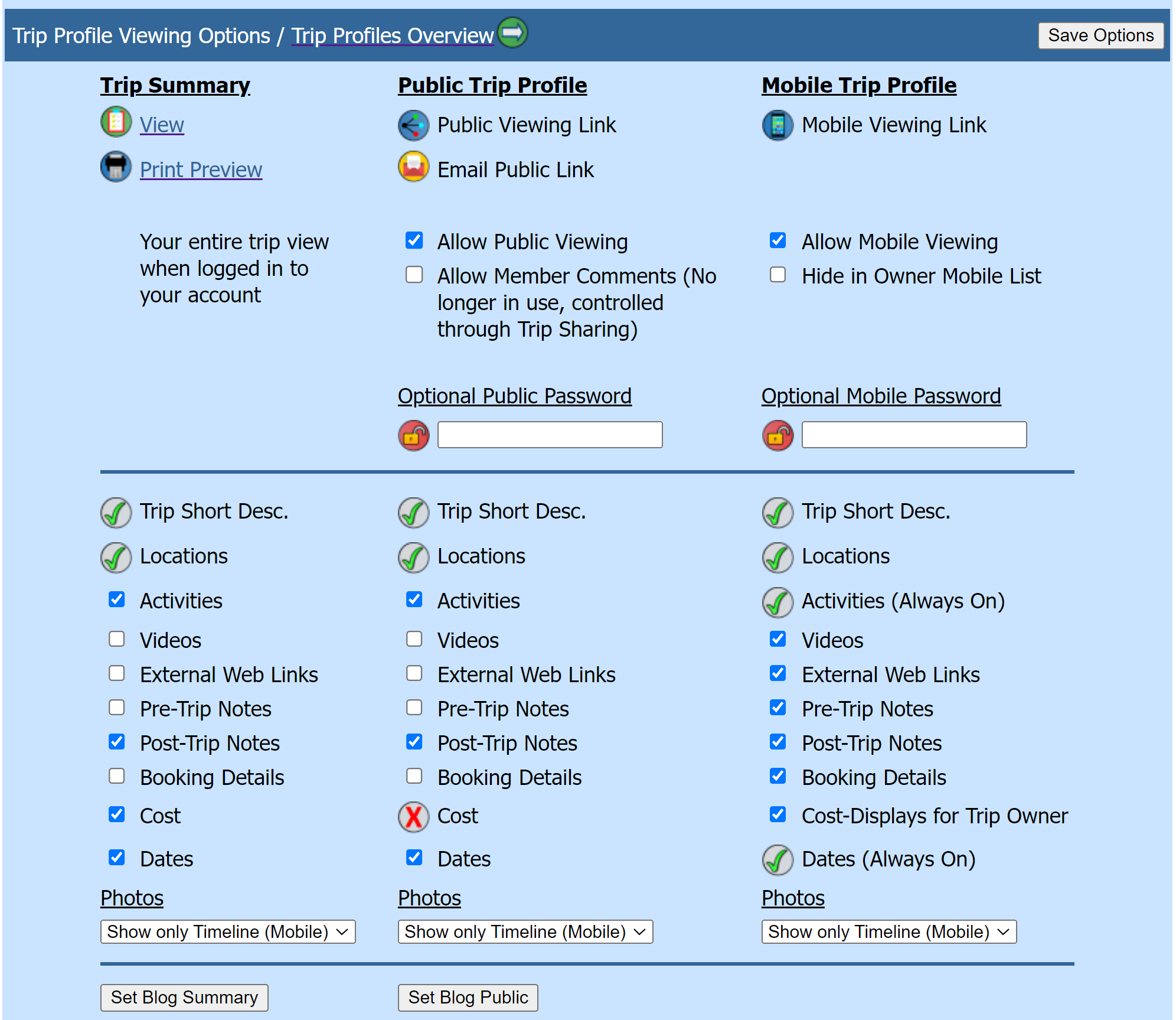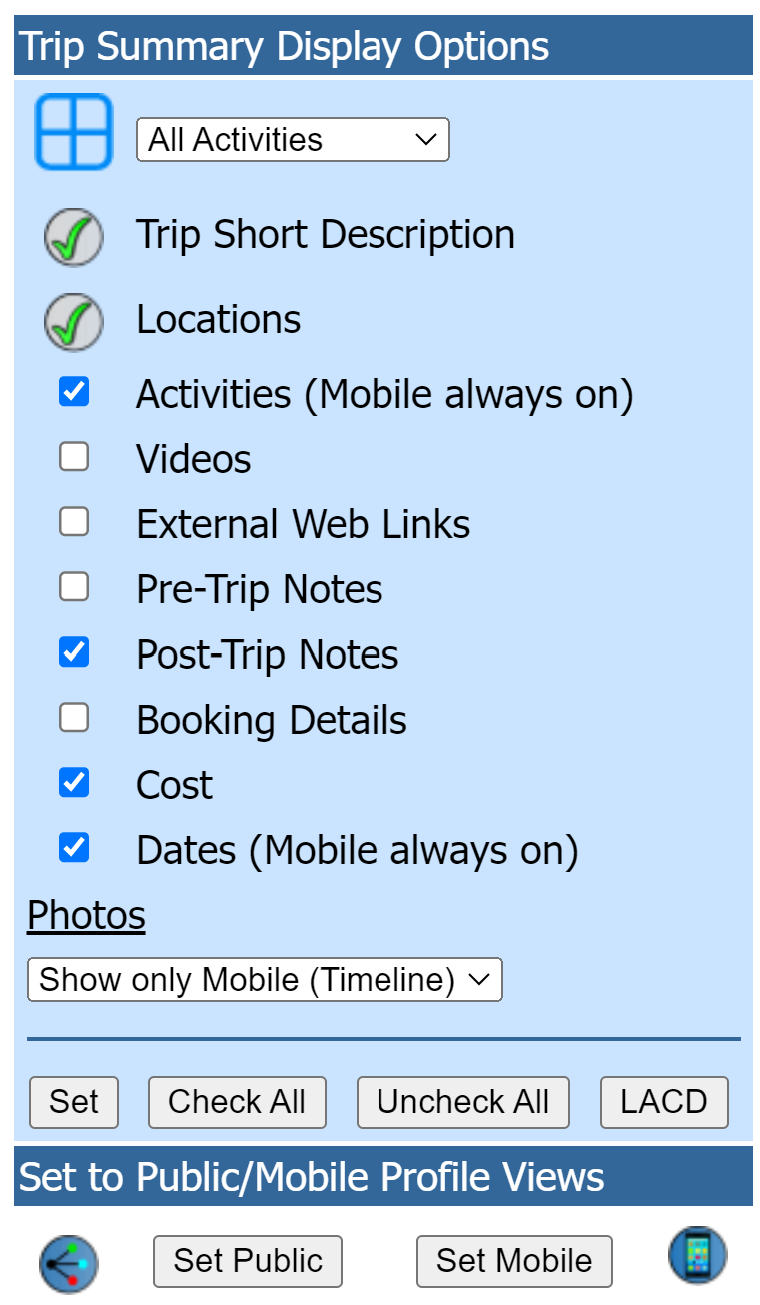| Blog Review & Edit |
|
|
|
When you are done traveling and have finished entering Blog Comments using the Mobile Trip Profile, you can review and edit all your blogging comments (saved to the Post-Trip Notes areas) on the Trip Control Page (Trip Level), Location Notes Page (Location Level) and on the Activity Details Page (Activity Level). These are the same pages used to build your trip and enter details in the Pre-Trip Notes Areas. Reviewing Blog Comments The easiest way to review all your blog comments is on the Trip Summary Page. As described below, you can set the display options for the information you want to display. Display options can be set on the summary page as well as the Trip Control page. The Trip Control page contains two 'quick set' buttons titled 'Set Blog Summary' and 'Set Blog Public' that will automatically set the best blog display options for the Trip Summary and Public Trip Profile display pages. After selecting the buttons, you can then check other display options if you want to include or eliminate specific areas. Editing Blog Comments
From the Trip Summary page, each Location and Activity has the
Printing On the Trip Summary page, there is a Print Preview link that will display the Trip Summary that can be printed, nicely formatted. (The Print Preview page takes into account the display settings for the Trip Summary page) Trip Profile Display Settings - Trip Control Page
The Trip Control page allows you to set display options for the Trip Summary, Public and Mobile Trip Profiles.
Trip Profile Display Settings - Trip Summary Page On the Trip Summary page, you can set the Trip Summary display settings just as you would on the Trip Control Page.Two additional buttons allow you to quickly apply the same settings to the Public and Mobile profiles by selecting either 'Set Public' or 'Set Mobile'. In addition, the 'LACD' button will set the Trip Summary to Locations, Activities, Cost and Dates only.
|
 icon that will take you directly to the
Location Notes Page (Location Level) or the Activity Details Page (Activity Level) for the associated location or activity. After editing your notes, the edit pages have a direct link back to the Trip Summary page to the area you recently viewed.
icon that will take you directly to the
Location Notes Page (Location Level) or the Activity Details Page (Activity Level) for the associated location or activity. After editing your notes, the edit pages have a direct link back to the Trip Summary page to the area you recently viewed.