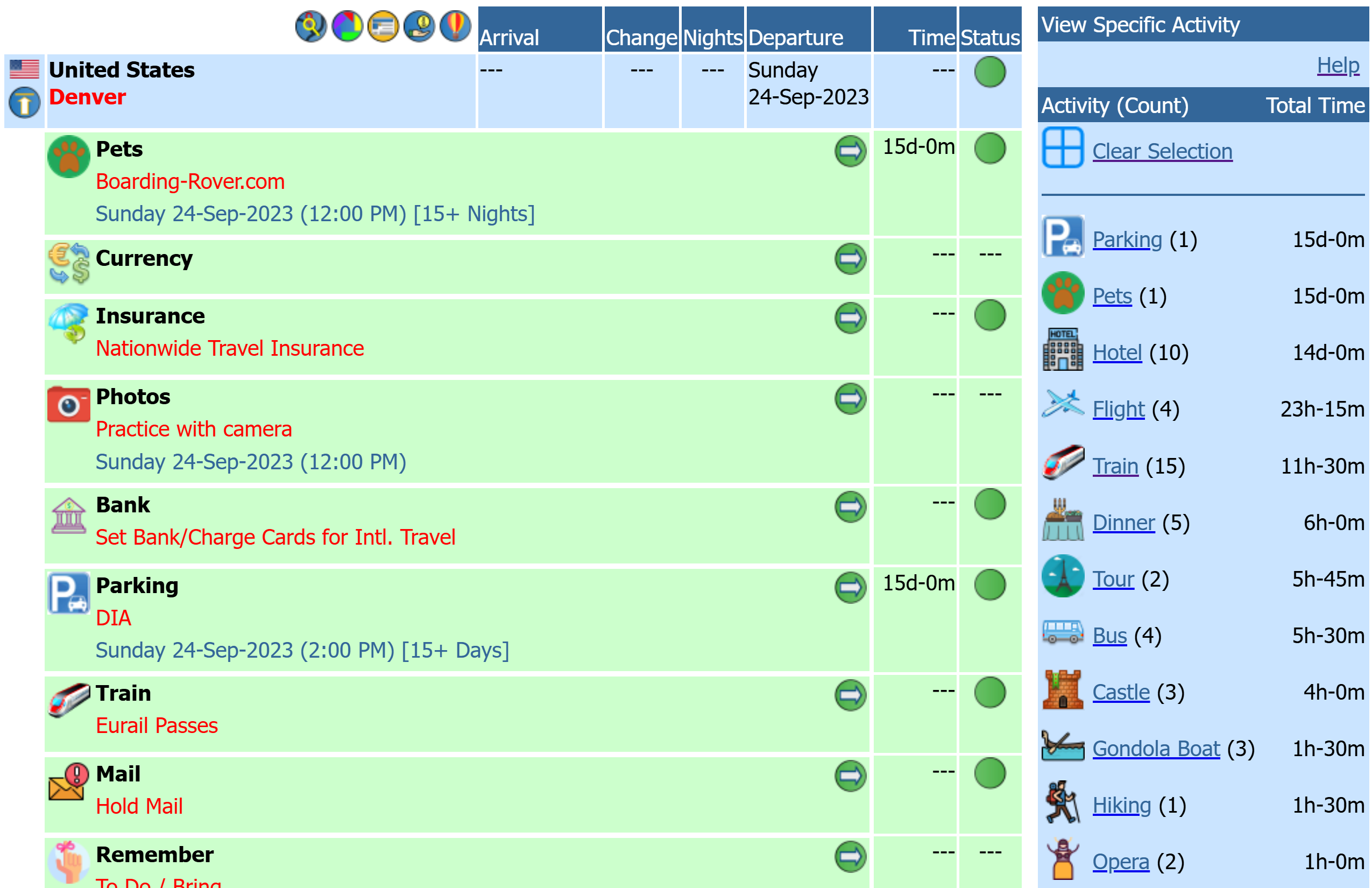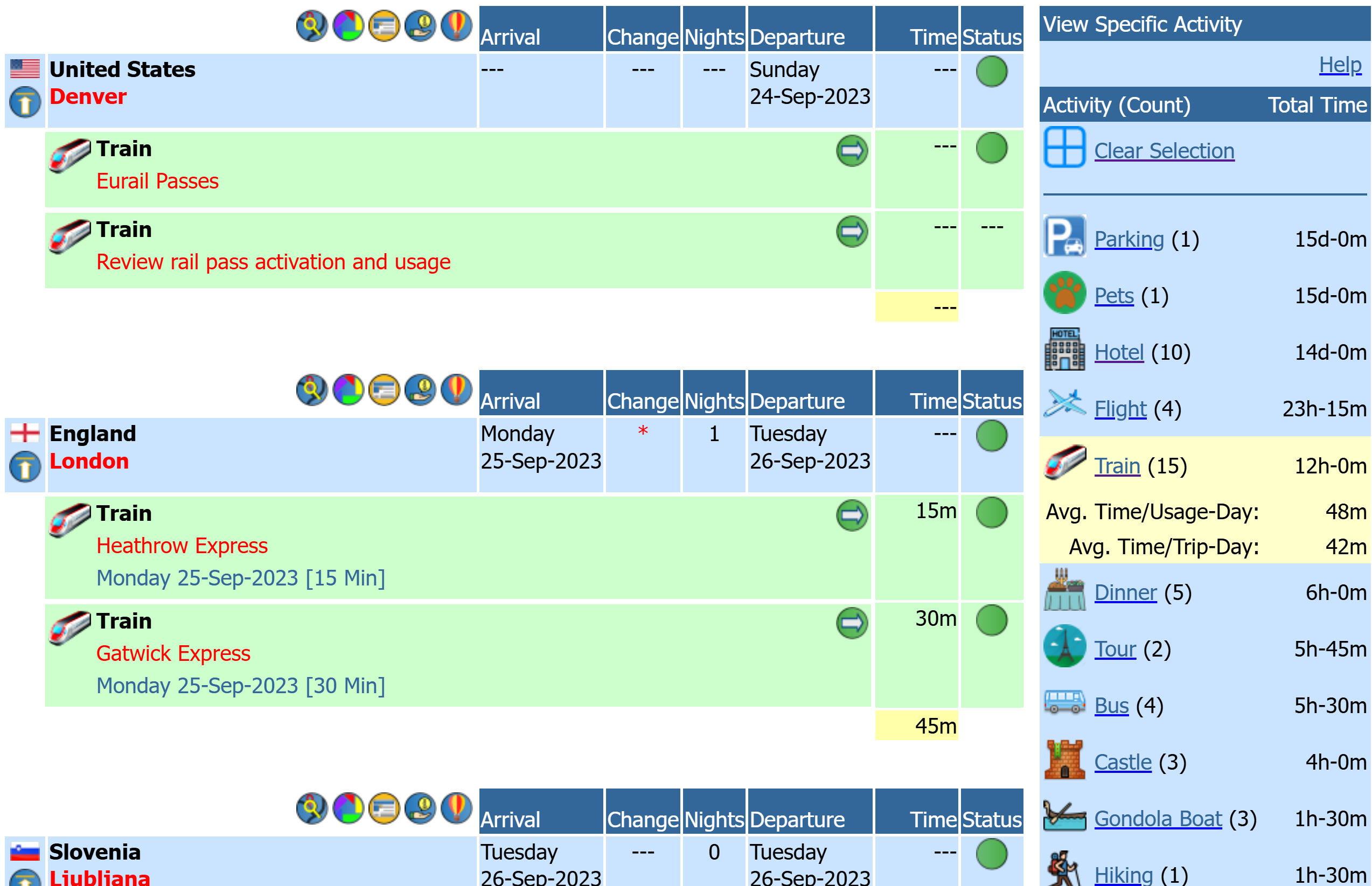| Activity Duration Report |
|
|
|
The Duration Report shows the total duration of each activity by location. A specific activity can be selected to view the locations where the activity has been assigned. The report will also display the total duration of each activity as well as a breakdown of the 'Average Duration per Usage-Day' and the 'Average Duration per Trip-Day'. All Activities Display The left side of the screen displays the duration of each activity. The right side of the screen displays a grouping summation of the duration of each activity in the trip, sorted from high to low and then separated so that activities having a zero duration are listed at the bottom alphabetically. The display makes it easy to see how much time will be spent on each activity.
Specific Activity Display Selecting a specific activity will limit the display to only those activities. In this example, we have selected the 'Train' activity. The left side of the screen displays only the duration of the selected activity and a summation of those activities at each location. The right side of the screen displays a grouping summation of the activity duration in the trip, sorted from high to low and then separated so that selected activities having a zero duration are listed at the bottom alphabetically. In this example, the 'Train' activity has been selected, indicated by the highlight color. The display makes it easy to see how much time will be spent on each activity by location.
|