| Mobile Trip Profile - Travel Planner | ||||||||||||||||||||||||||||||||||||||||||||||||||||||||||||||||||||||||||||||||||||||||||||||||||||||||||
|
|
||||||||||||||||||||||||||||||||||||||||||||||||||||||||||||||||||||||||||||||||||||||||||||||||||||||||||
|
To help you stay organized and on track, the Travel Planner displays the estimated time you plan to spend at each location as well as the estimated travel time between locations. Configure the Travel Planner information on the Trip Profile - Travel Planner page. As your mobile device date and time syncs with your travel dates and times, matching locations will be highlighted. Based on the date, time and where you are during your travels, a graph will display indicating the amount of time spent and remaining at the current location. If you are between locations, the graph will display the amount of travel time spent and remaining between locations.
|
||||||||||||||||||||||||||||||||||||||||||||||||||||||||||||||||||||||||||||||||||||||||||||||||||||||||||
 This valuable tool helps to keep you on
schedule by reminding you of when you
plan to depart each location and how
much time you plan to spend at each
location.
This valuable tool helps to keep you on
schedule by reminding you of when you
plan to depart each location and how
much time you plan to spend at each
location.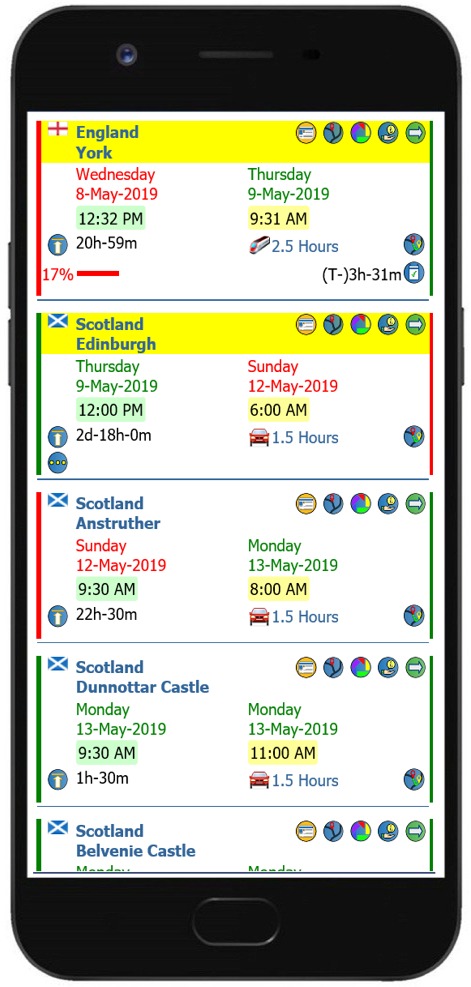
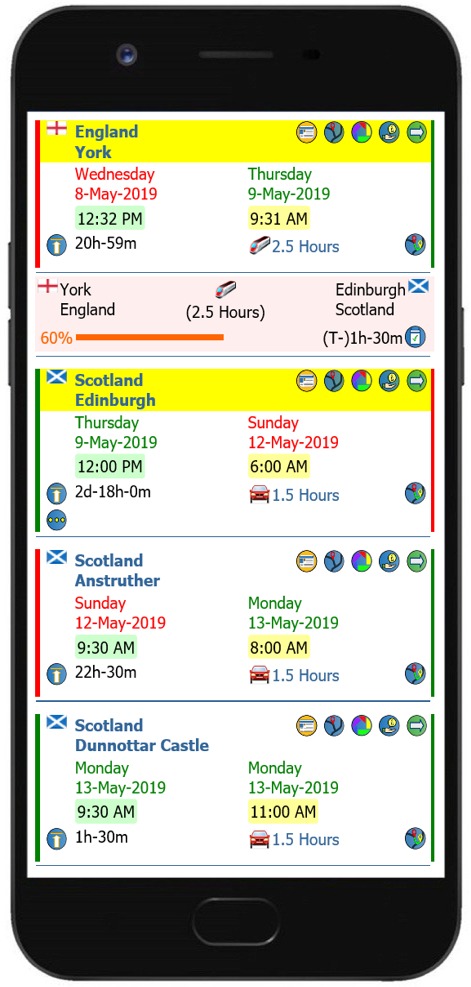


 will display the location map, photos and news.
will display the location map, photos and news. icon will take you to the Trip
Profile where you may view the
location activities
icon will take you to the Trip
Profile where you may view the
location activities icon will jump to the top of the
page
icon will jump to the top of the
page icon will display a map from the
current to the next location.
icon will display a map from the
current to the next location.


