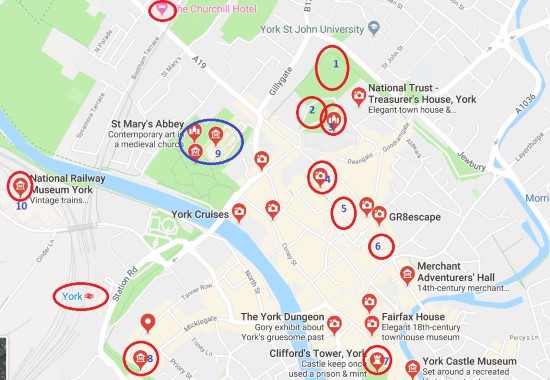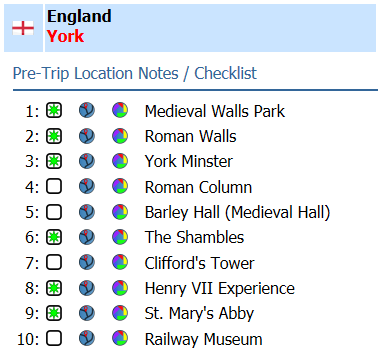| Ordering Activities & Checklists | ||
|
|
||
|
When you add activities to a location or create a checklist of items, it can be very useful to place these in logical order of how you plan to accomplish them from top to bottom. Well planned and ordered activities and checklists will save you time and excess travel as you will know exactly what's next on your itinerary and where you should go. This page shows two examples; the first is an example at the activity level and the second is a checklist example.
Activity Order In this example, we have ordered our activates in logical order. For example, when we arrive in Paris, our activities are listed with details on taking the train from the airport to our hotel, hotel information, sightseeing information and then our train to Versailles the next day.
Checklist Order The map
below is a
Custom Map we created of
York England where we have circled the
locations
of the places we would like to visit.
We have also circled our
hotel and the train station where we will
arrive. The map is used to give you
the general location of each place.
As the map will not be used for navigation, it's
not important that the circled locations be
exact. We will be using the actual
checklist and
After we
created the map, we entered all the
locations for York to our checklist shown
on the right. As each checklist item
represents a location, we selected the 'Map'
box to link
it to Google Maps. Now, all we have
to do is click the
See our Custom Maps page for more information on creating your own personal map showing all the locations you plan to visit. See our Trip Builder: Checklists page for more information on creating checklists. |
 On both the Activities and Checklist
creation pages, next to each item,
simply click and drag the
On both the Activities and Checklist
creation pages, next to each item,
simply click and drag the
 icon up and down to reorder the
items.
icon up and down to reorder the
items.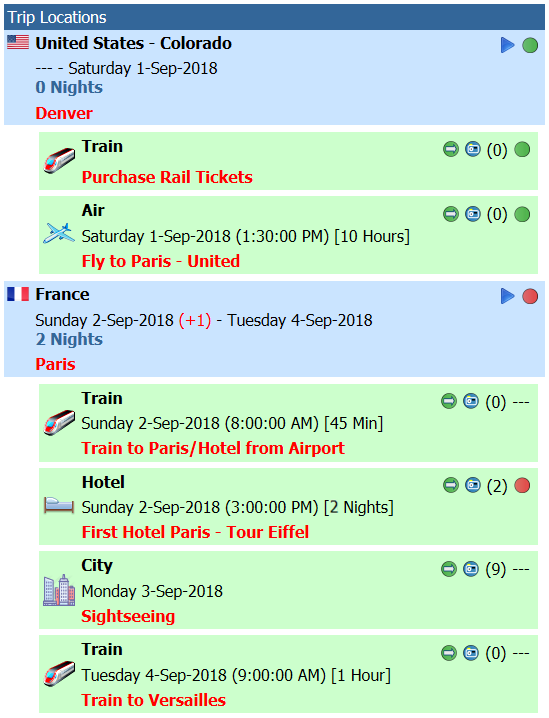
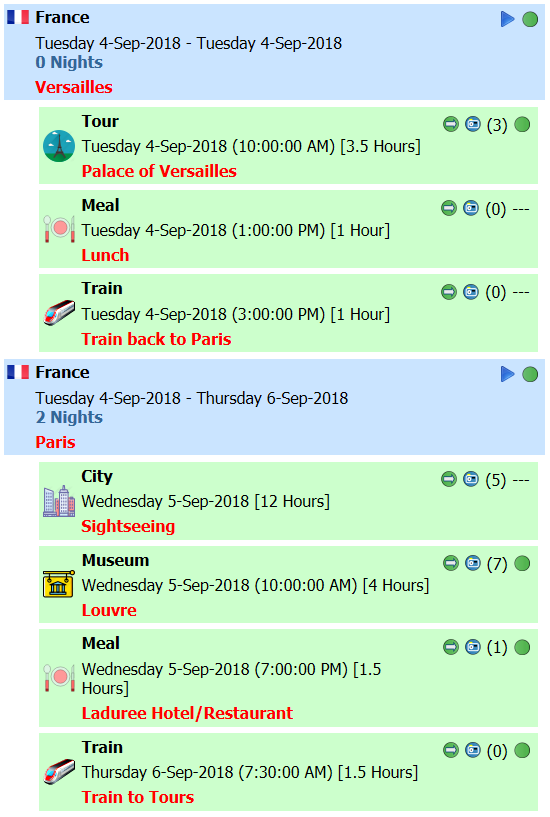
 icon for actual navigation. We have also numbered the
loctions in logical order, to minimize the
travel time between them. We now know
exactly what we are doing and in what order.
icon for actual navigation. We have also numbered the
loctions in logical order, to minimize the
travel time between them. We now know
exactly what we are doing and in what order. icon linked to Google Photos for the
location.
icon linked to Google Photos for the
location.