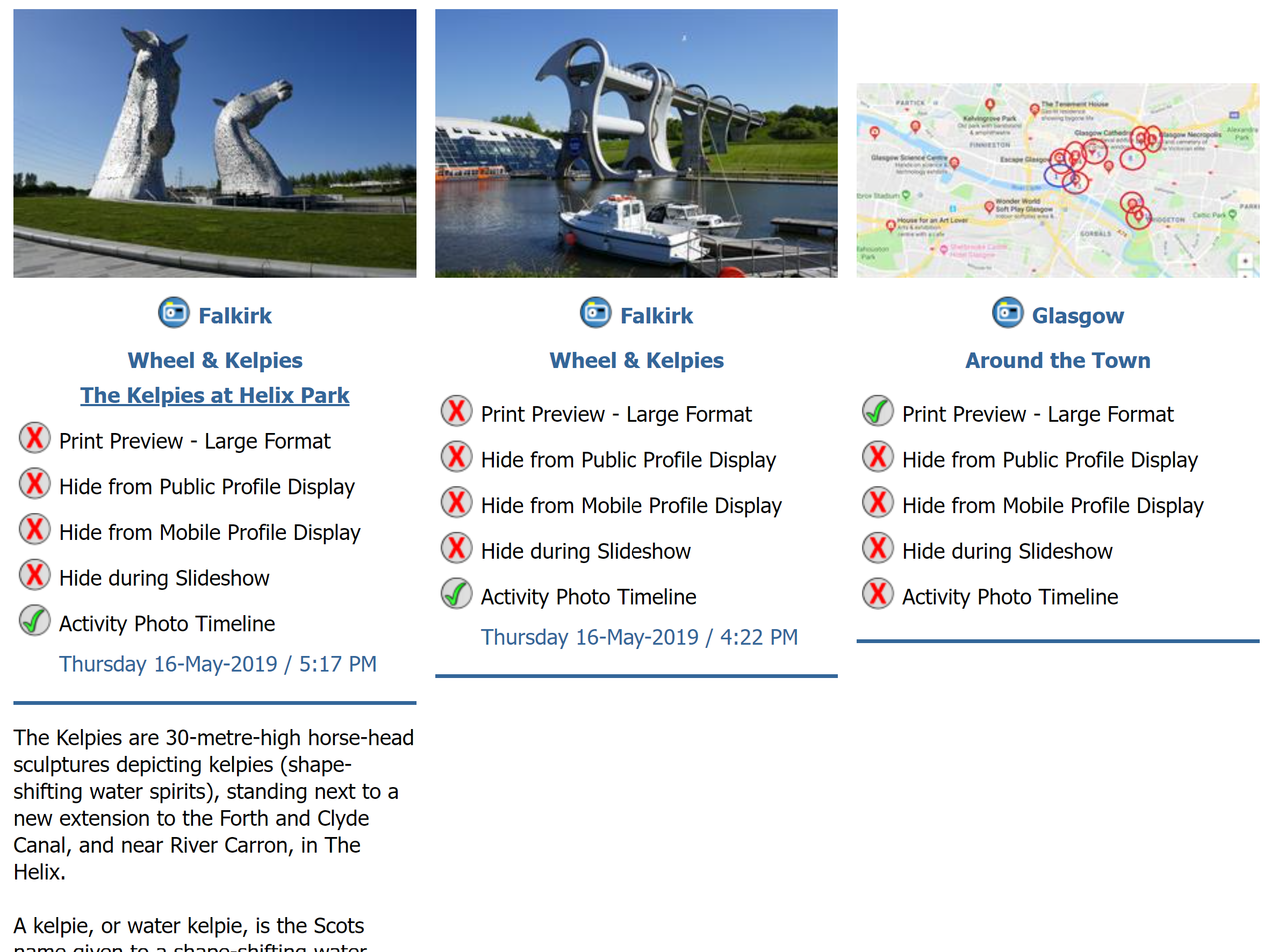The Timeline displays photos that have been uploaded to your activities using the Mobile Trip Profile photo upload page.
See the page: Mobile Trip Profile - Activity Photo Upload
When photos are uploaded to trip activities
using your mobile device, they are flagged
as an Activity Photo
Timeline photo.
By default, photos
uploaded to activities using the website are
not included in the Timeline. (Using the Activity Photos page, you
may manually set photos to be included or
removed from the Timeline)
The
example below shows the Timeline display
when it's accessed on the website. Along
with each photo, the location, activity and
date/time the photo was uploaded will
display. Timeline photos may be edited on
the website's 'Booking - Activity Photos'
page, where you may add a title and
description to your photos.
On the Activity Details page, all photos are displayed along with titles and descriptions if they have been entered. Selecting the
 icon will take you to the Activity Photo page where you may edit photo details.
icon will take you to the Activity Photo page where you may edit photo details.
On the Activity Photo page, you can delete photos, enter a title and description as well as set various photo properties.
|
Activity Photos |
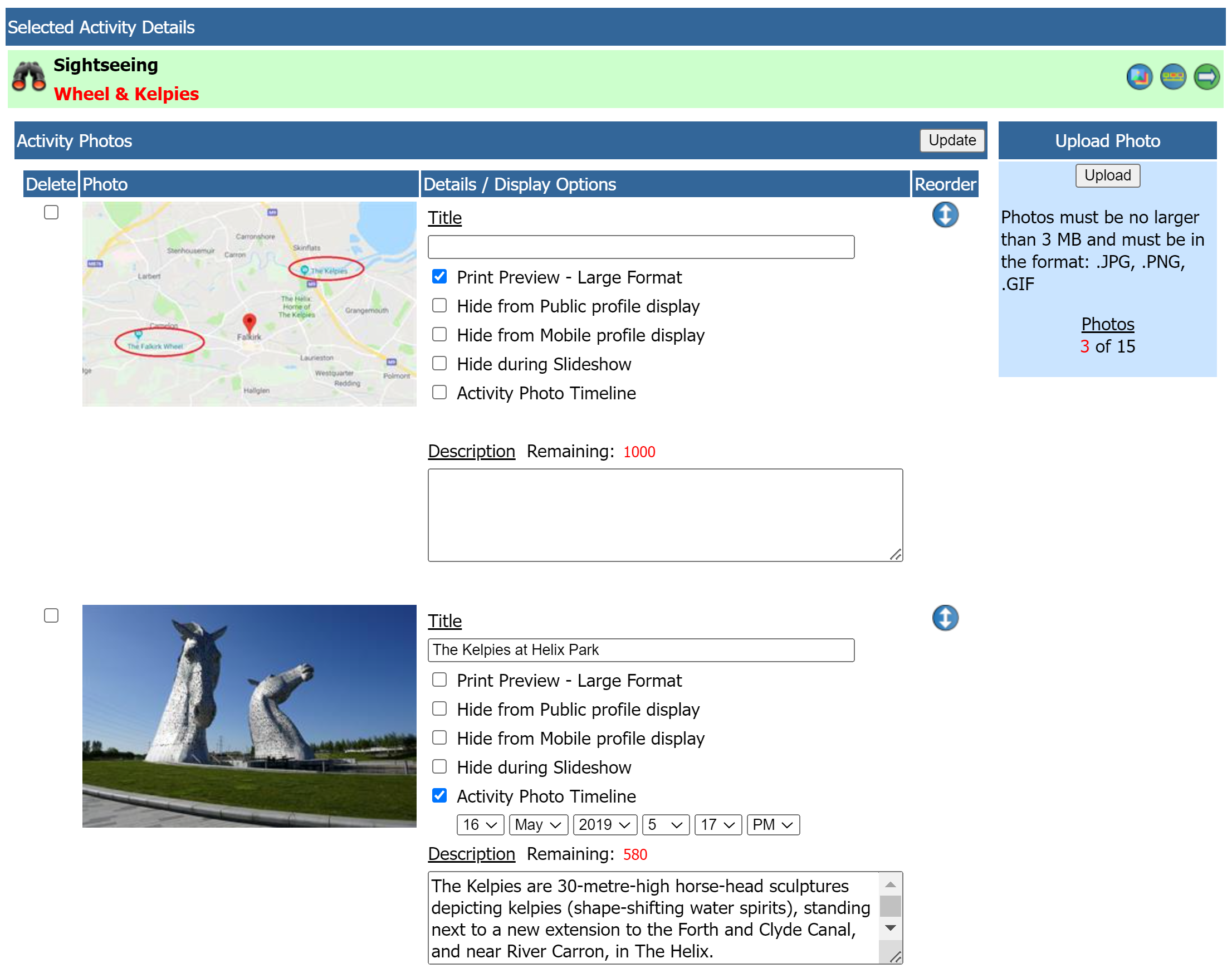 |
There are several different photo options used on various pages.
Title & Description
If you would like a Title and short Description to display
Print Preview Large Format
From the Trip Summary page, you can select the Print Preview link to print selected trip details. Selecting this option will print a larger version of the photo, making it easier to view. This may be useful if you have uploaded a map or other detailed images.
Hide from Public profile display
Selecting this option will hide the photo from appearing in the Public Profile display.
Hide from Mobile profile display
Selecting this option will hide the photo from appearing in the Mobile Profile display.
Hide during Slideshow
If you do not want a photo to appear in the Slideshow, select this option.
Activity Photo Timeline
All photos uploaded to an activity using the Mobile Trip Profile will be date/time stamped, so that they appear in the Timeline. If you unselect this option, the photos will be treated as a standard website uploaded photo. This also gives you the capability of taking any photo you have uploaded, selecting it to be included in the Timeline. You may set the date/time once the option is selected. |
Selecting the All Trip Activity Photos  will display all photos that have been uploaded to your trip along with all their properties, titles and descriptions.
will display all photos that have been uploaded to your trip along with all their properties, titles and descriptions.
|
Activity Photos - Editing |
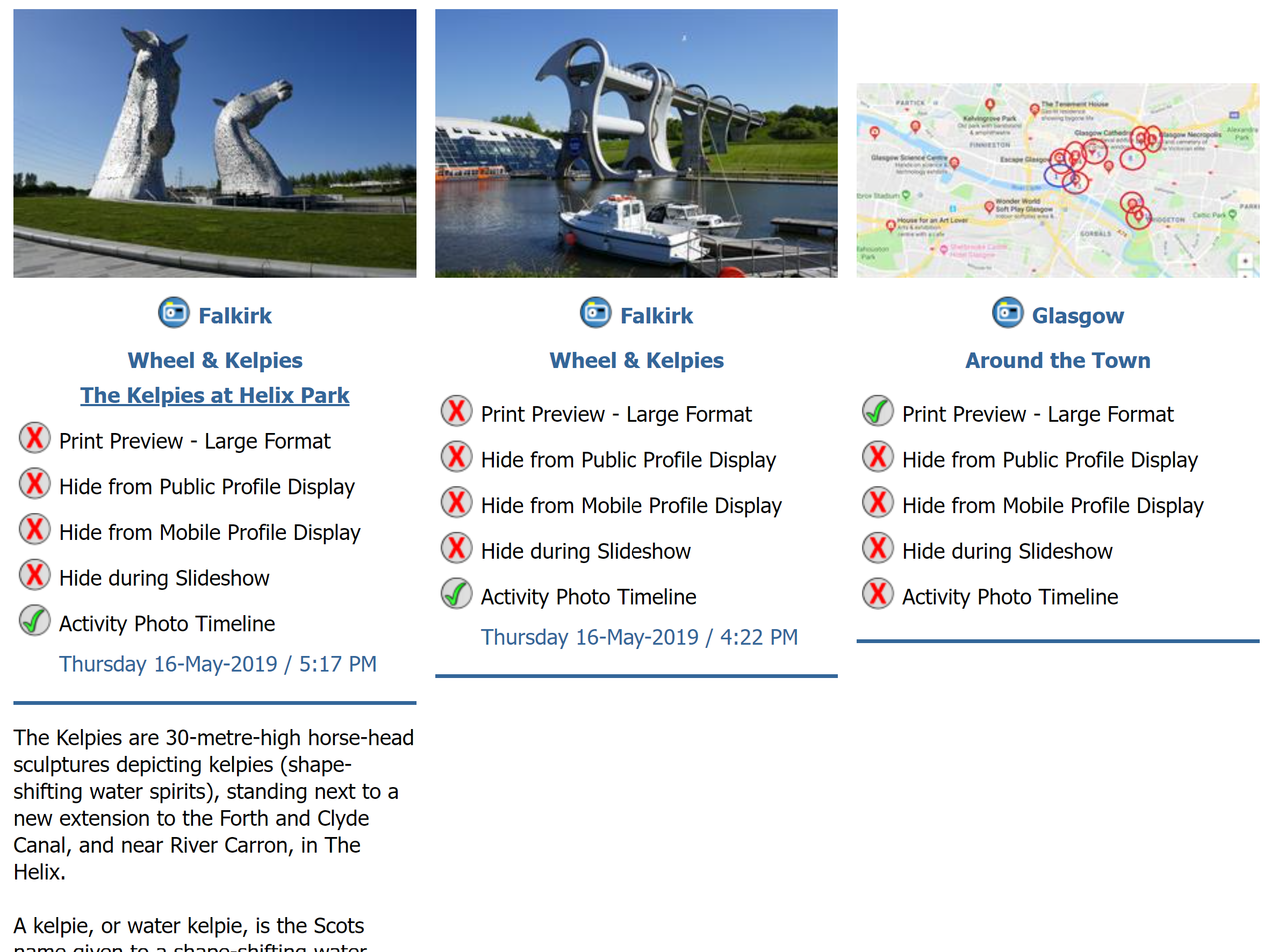 |
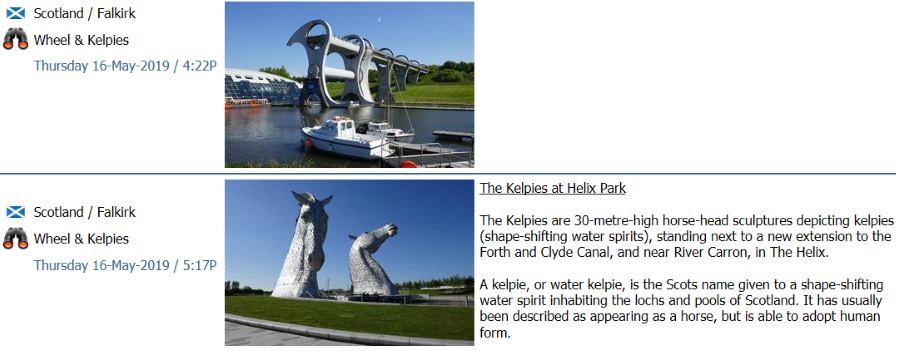
 icon will take you to the Activity Photo page where you may edit photo details.
icon will take you to the Activity Photo page where you may edit photo details.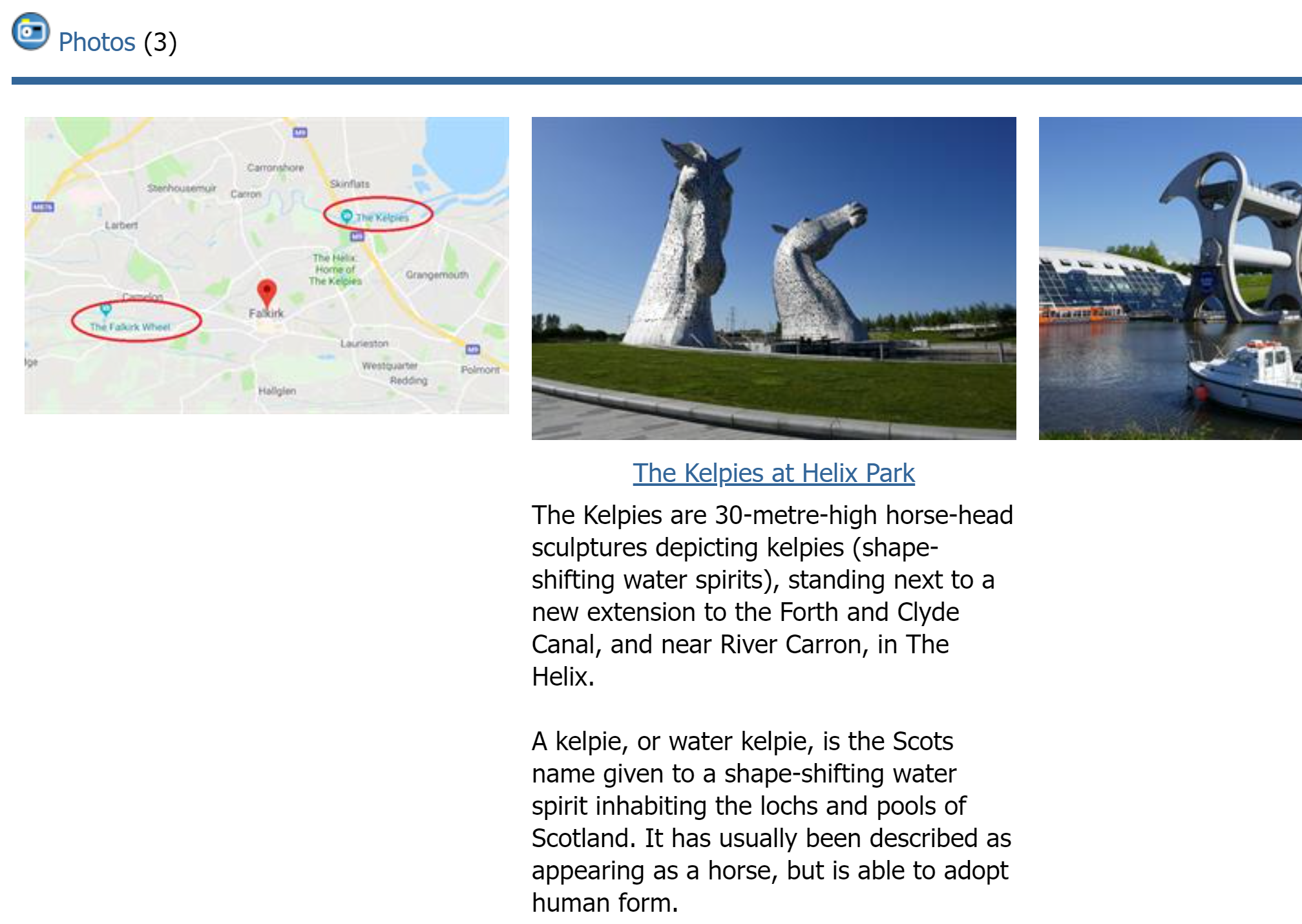
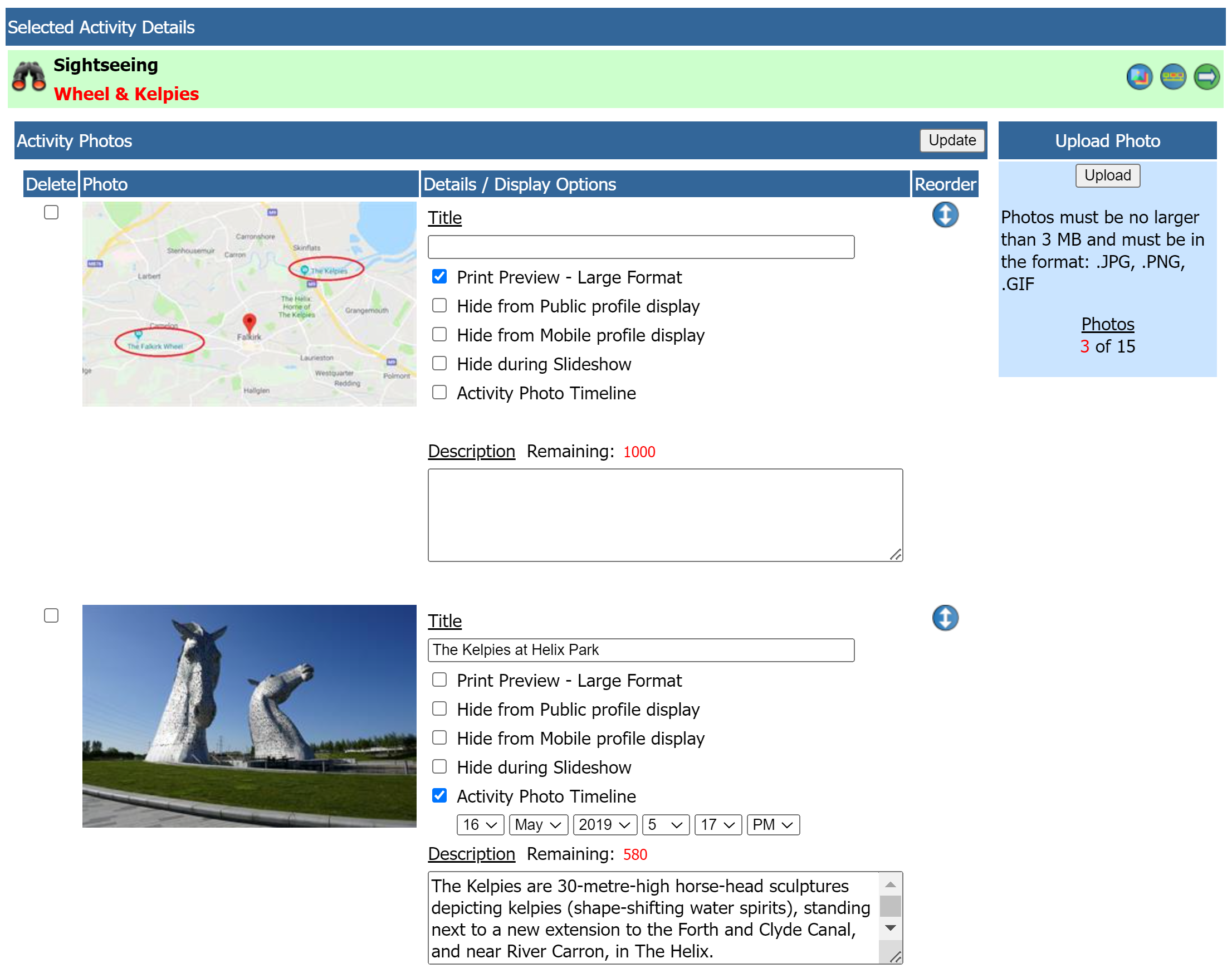
 will display all photos that have been uploaded to your trip along with all their properties, titles and descriptions.
will display all photos that have been uploaded to your trip along with all their properties, titles and descriptions.