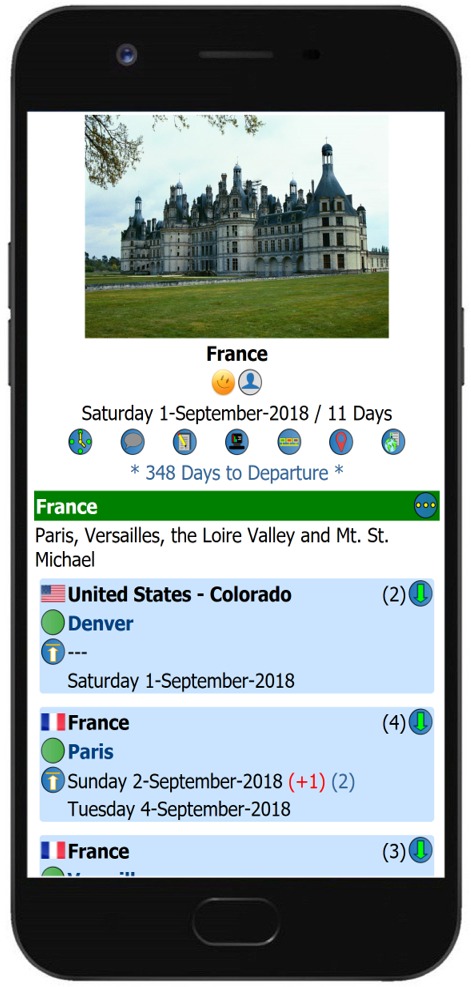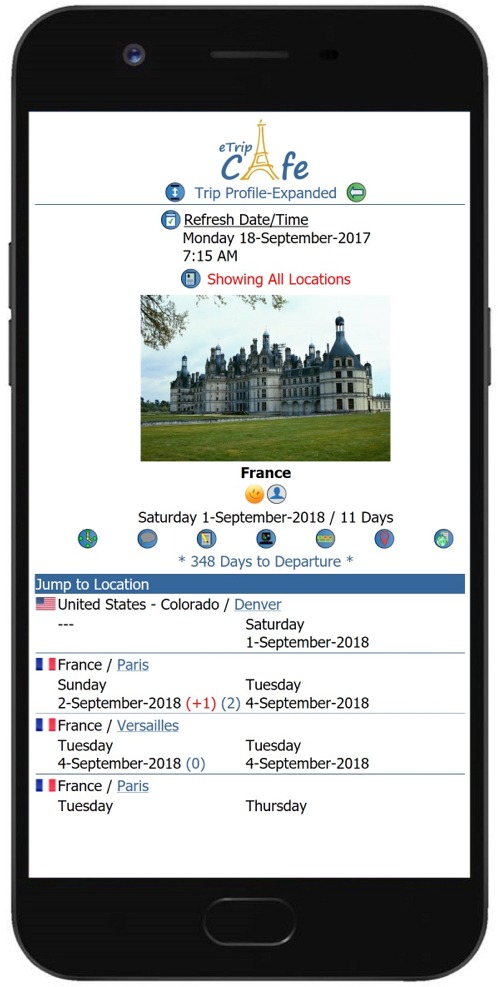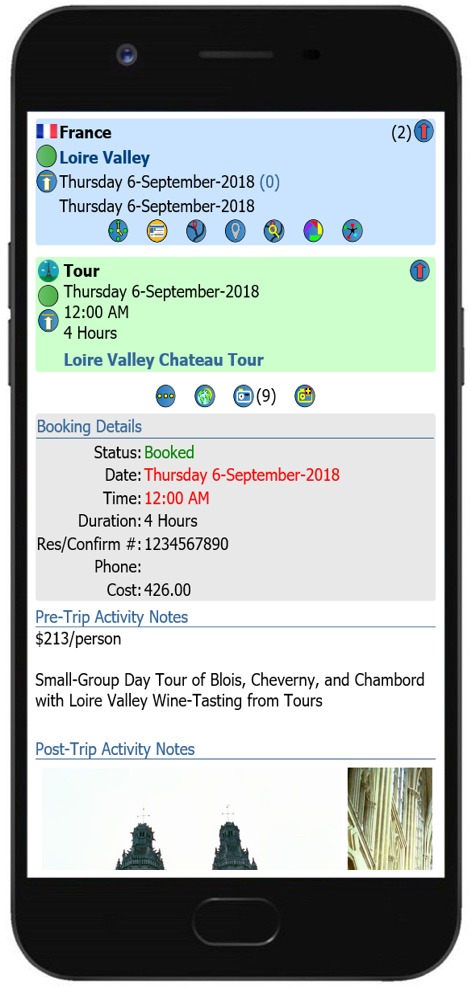| Mobile Trip Profile - Expanded (Alternate display, useful for download and offline viewing) | ||
|
|
||
|
The Mobile Trip
Profile - Expanded view displays the
entire trip in a new browser window
with all the details fully expanded.
A detailed description of the icon definations and functions can be found on the following pages Mobile Trip Profile - Overview and Mobile Functions at a Glance The following
example is for Android but works
similar using iPhone or other
devices.
Downloading the expanded trip view
page When
viewing the expanded trip view
page, you should have some type
of drop down menu option such
as:
On the
dropdown menu display, there
should be an option to 'Download'
the page or an icon similar to:
Select the download option and
the page will be downloaded and
saved to your mobile device
'download location'.
Accessing and viewing the downloaded
webpage When
viewing any webpage on
your Smartphone, you should
always have some type
of drop down menu option such
as:
On the
dropdown menu display, there
should be an option: 'Downloads'
to display a list of all
downloaded pages organized by
date. From the
list of downloaded pages, click the
item you want to
view. The page
should display with some type of
indicator that you are viewing
the page 'Offline'. |
 icon to show the
Full Trip Expanded View.
icon to show the
Full Trip Expanded View. icon to return to the normal view.
Locations matching the current date
will be highlighted.
icon to return to the normal view.
Locations matching the current date
will be highlighted. icon can be selected to quickly advance to the next location or activity in the trip.
icon can be selected to quickly advance to the next location or activity in the trip.