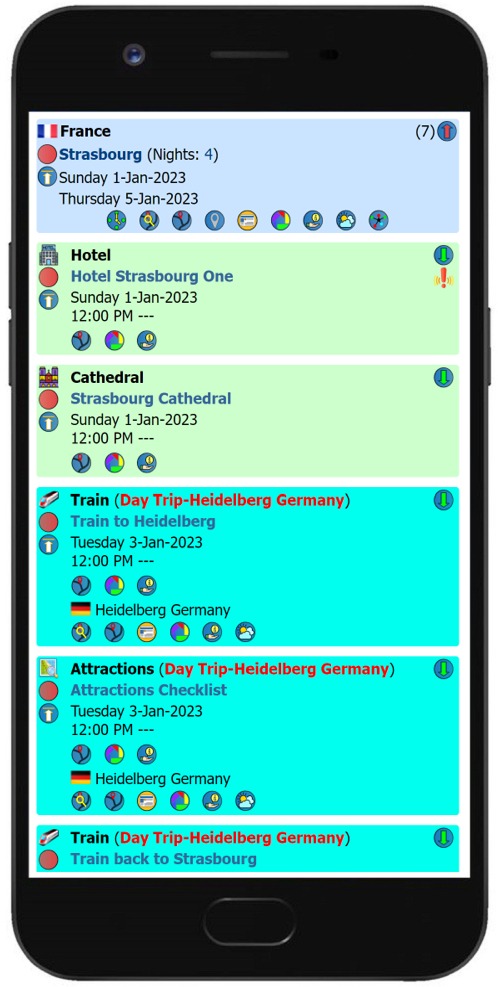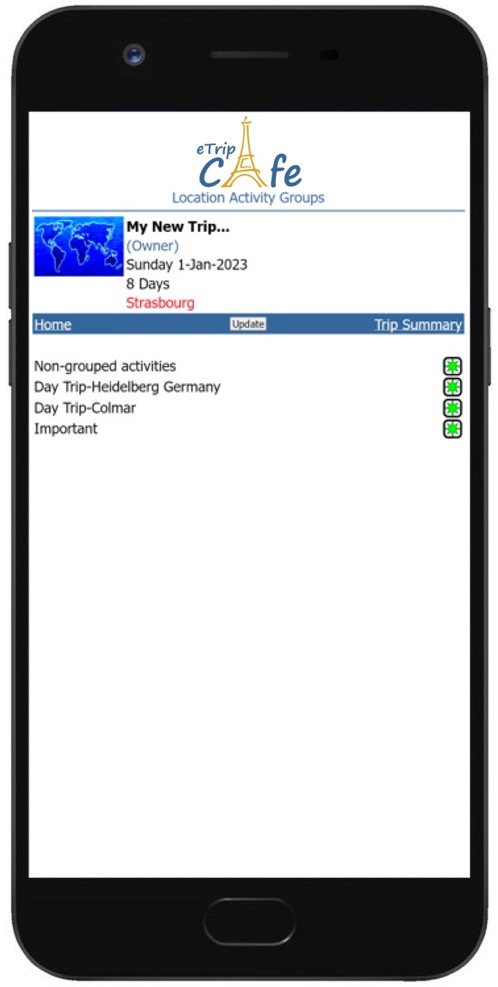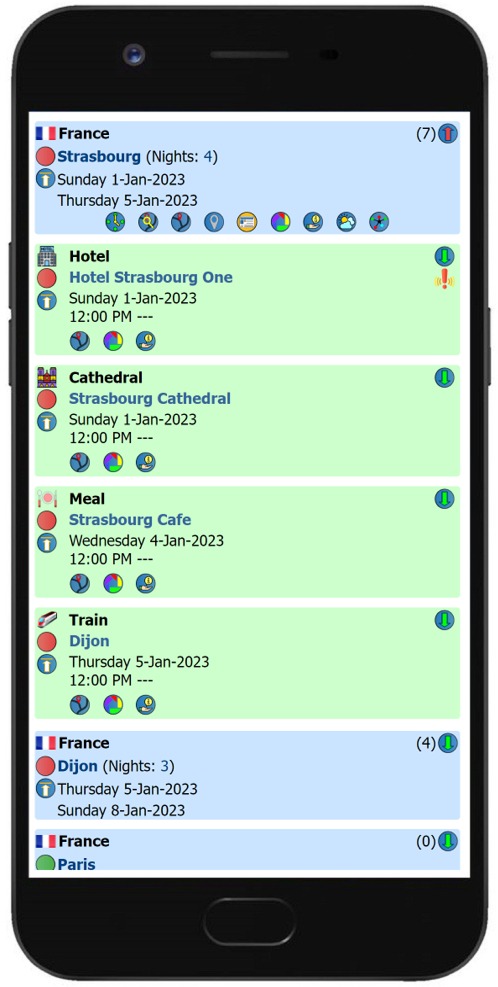| Mobile Trip Profile - Activity Groups (Show/Hide Activity Groups) |
|
|
|
Grouped activities created using the Activity Groups page will display with the group title and highlight color. This allows you to easily distinguish related activities. For each location, select the
As an example, if you have grouped the related activities for a Day Trip as Activities, you can select to show only those activities and hide the others. The option 'Non-grouped activities' always exists, allowing you to display or hide activities not assigned to a group. By default, all activity groups are set to display. |
 icon to display the 'Activity Groups Admin' page, where you can select to display or hide all activities by group.
icon to display the 'Activity Groups Admin' page, where you can select to display or hide all activities by group.