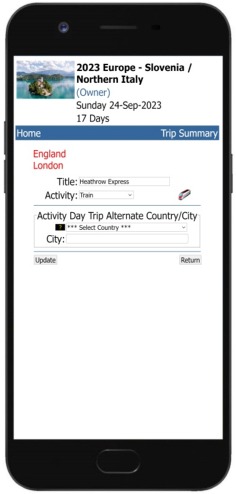|
Travel is about creating memories, meeting new people, and experiencing new places and activities.
You have researched and planned your trip. You created your locations and activities, and you are on your way, but not every activity can be planned! So, what do you do about all those unexpected and unplanned activities?
| Activities |
 |
As you were researching and planning your trip, you created the locations you plan to visit and the activities at each location. Undoubtedly, as you are traveling, you will come across places you didn't know about or stumble on to some fantastic restaurant. After talking to others you meet, you may even decide to take a day trip to another location. It could be anything. |
|
| Add a new Activity to a Location |
 |
How do you keep all those unexpected and unplanned activities organized?
Using the Mobile Trip Profile, it couldn’t be easier!
With a few simple clicks, you can add and update any unexpected find, shop, restaurant, festival or day trip, even if it’s in another town or country.
Add a new activity to your current location with a single click. It will automatically be date and time stamped for your current location.
|
|
| Edit an Activity |
 |
Edie the new activity and set the Activity Type and Title. If applicable, set the Alternate Country and City if different than your current location.
Note: Currently there is no Delete functionality through mobile access. This has been purposely omitted to avoid accidentally removing an activity by mistake. Through the website, using the Trip Builder, you will be able to remove activities if required. |
|
| Add Comments / Blogging |
 |
If you have applied the Premium Service for Mobile Blogging to your trip, you can add immediately begin adding blog comments to the new activity.
|
|
| Add Photos |
 |
If you have applied the Premium Service for Mobile Photo Upload to your trip, you can immediately begin taking photos and attaching them to the new activity. |
|
| Summary |
 |
When you’re done traveling, easily review your Trip, Location and Activity notes and activity photos with the Trip Summary
- Blog Review & Edit report.
|
|
Mobile View

Activity Edit
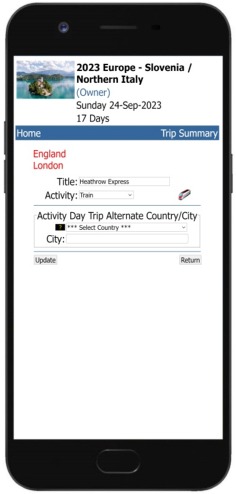 |
|