|
Interactive Map Search |
 |
|
 |
|
Our innovative approach to destination research allows you to quickly pinpoint areas of interest
and view news, weather, photos and maps. You may also easily view route maps between two locations.
|
|
Side-by-Side Map Attractions |
 |
|
 |
|
The quickest and easiest method of viewing, tracking and ordering the attractions you would like to visit. Use this side-by-side method to quickly and easily enter attractions into the Trip Builder from Google Maps or other sources. |
|
Map Images |
 |
|
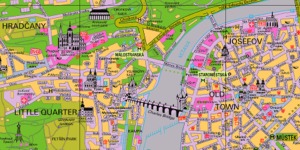 |
|
Tourist attraction maps like the one shown on the left offer a detailed presentation of areas you may be visiting. We provide links and information on using map images with your Trip Profile. |
|
Physical Maps |
 |
|
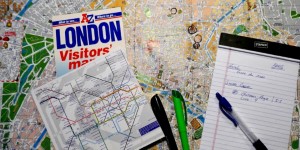 |
|
General information for using a physical map to mark and organize your activities. |
|
Custom Maps |
 |
|
 |
|
Create your own Custom Maps using Online
Maps and your computers graphics
application. We explain how to capture a map image and make it your own be editing it to highlight locations you plan to visit. Once saved, custom maps may be uploaded to your Trip Profile. |
|
Mobile GPS Map Navigation |
 |
|
 |
|
Our
Mobile Trip Builder and your phones GPS
Map Navigation will take you directly to
your desired destination. Here you will find detailed instructions on using Google Maps to generate a physical map link to be pasted into map link text areas of your Trip Profile.
|
|
Offline Maps |
 |
|
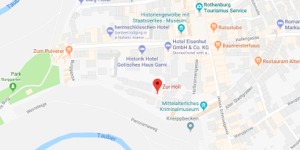 |
|
Using an offline map saves on network
usage, increases response time and
ensures you have a map of the area
should there be limited or no mobile
service.
This page outlines the procedures for downloading location maps to your mobile device and how to track the maps you have downloaded. |
|
Multi-Destination Maps |
 |
|
 |
|
When using Google Maps to display the route between two locations, you can easily add additional locations to view your entire journey with route information all on a single map. |
|
Location Sharing |
 |
|
 |
|
Use Google Maps to track the location in real time of others you are traveling with. |
|
Google Maps Tips & Tricks |
 |
|
 |
|
A few Google Maps tips explaining some useful functions that will help you during your travels. Here you will find information on using Google Maps Navigation, Calibrating your Smartphones internal compass, Marking a location and sharing your location with others. |